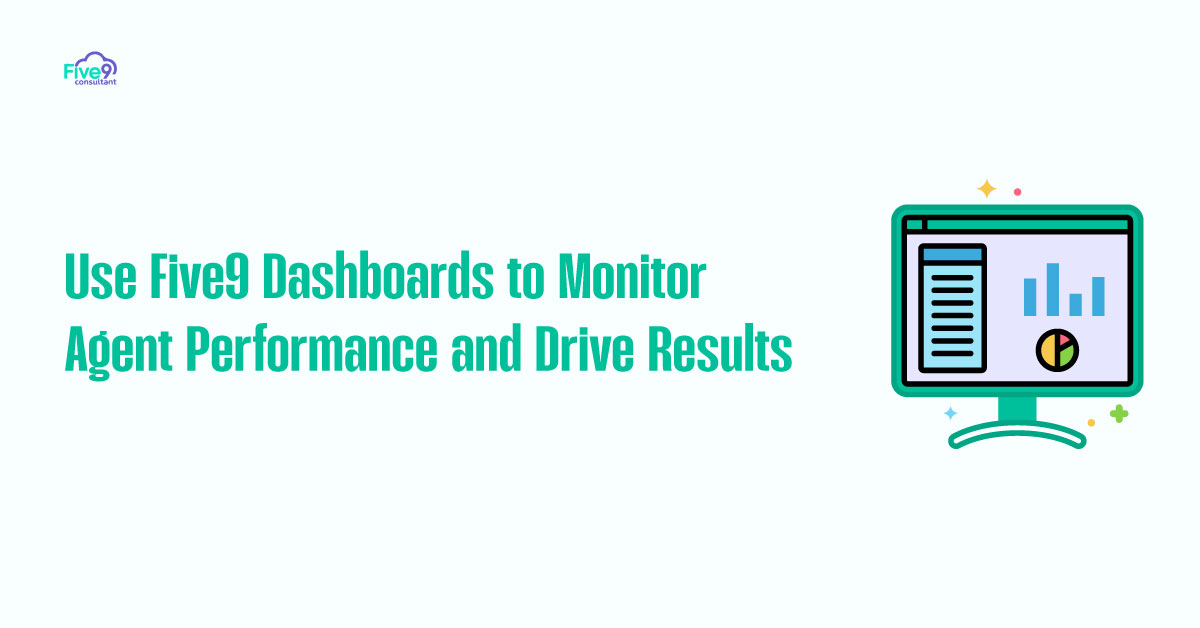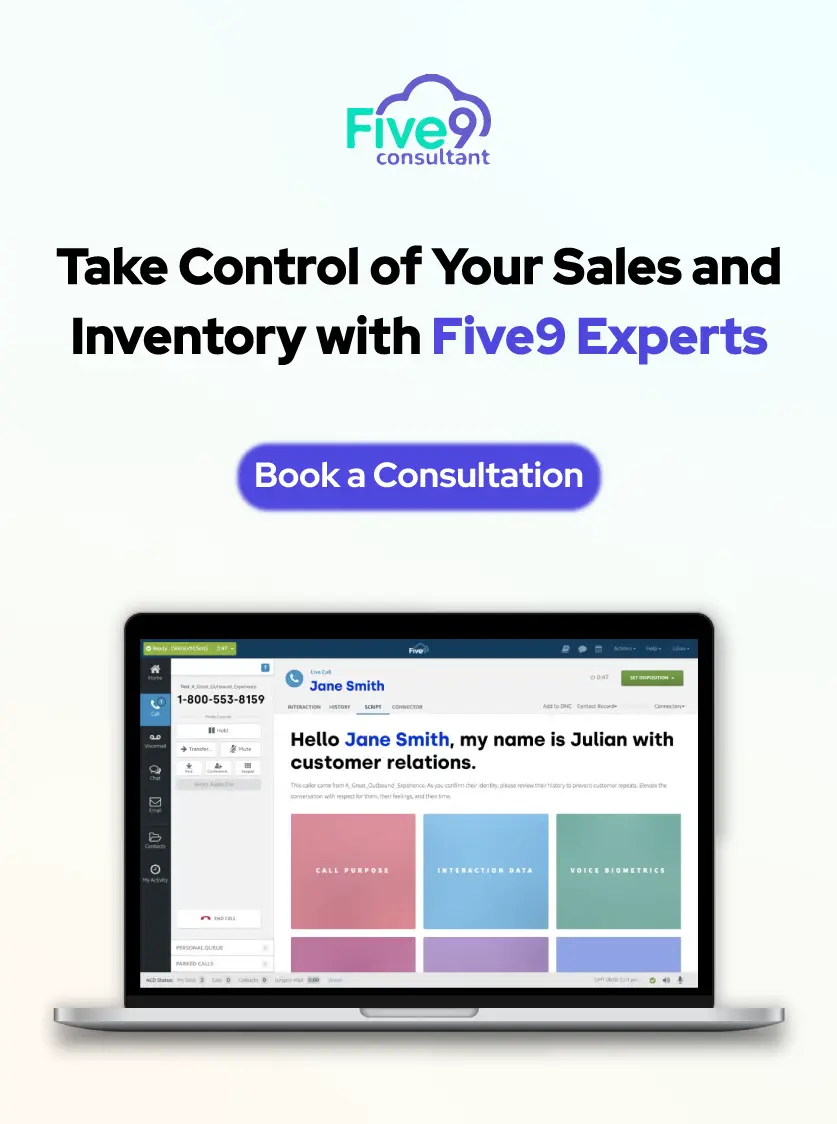Five9 offers flexible recording options and policy controls, allowing you to choose how and when calls are captured. Whether you’re a sales team looking to improve pitch performance or a support center focused on compliance, this guide explains how to implement smart call recording policies in Five9 that support your goals and protect your data.
Types of Call Recordings in Five9
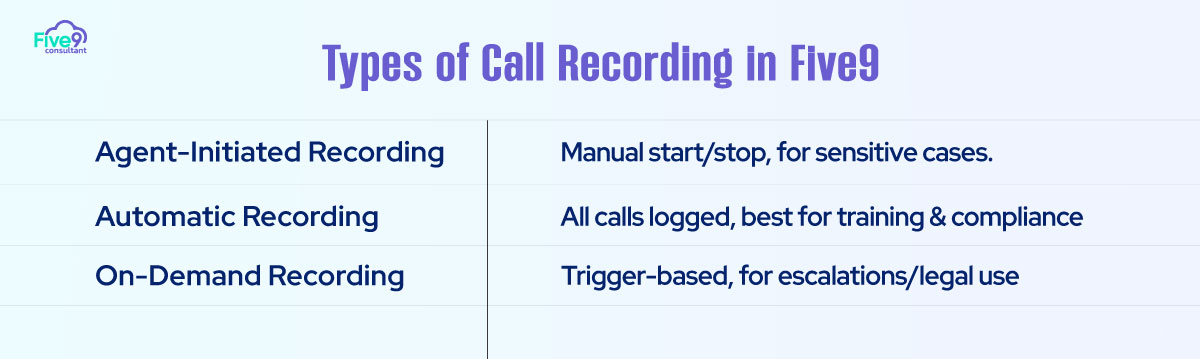
Five9 offers several methods for recording calls, each tailored to different operational needs and sensitivity levels.
Agent-Initiated Recording is a manual option that allows the agent to start and stop the recording as needed. This method is typically used for sensitive customer interactions where recording should only occur with consent or under specific conditions.
Automatic Recording captures all inbound and outbound calls without requiring the agent to take any action. This is ideal for most support and sales environments where training, compliance, or auditing requires consistent call tracking and monitoring.
On-Demand Recording is useful when you want flexibility. It can be configured to start based on certain triggers or situations, such as escalations or legal inquiries. This method enables you to strike a balance between privacy and quality assurance.
Selecting the right recording type depends on your industry, customer base, and compliance obligations. Five9 makes it easy to configure these settings globally or by campaign.
Best Practices for Call Recording Policies
If you plan to record calls, it is essential to have a clear policy in place that respects customer rights, meets legal requirements, and still fulfills your business needs.
First and foremost, notify all parties that the call is being recorded. This can be done through an automated message at the beginning of the call or by training agents to include a recording disclosure in their opening script. In many countries and states, this is a legal requirement.
Next, ensure that you store recordings securely. Five9 allows you to define data retention rules based on your internal policies or regulatory obligations. For example, you might retain sales calls for 90 days, while support calls involving sensitive data may be retained longer and encrypted for additional security.
To simplify compliance and training reviews, tag recordings by disposition. This allows managers and auditors to quickly search and filter call types, such as escalations, complaints, or cancellations, without having to manually listen to hundreds of files.
Access to recordings should also be carefully managed. Control access by role, ensuring that only supervisors, quality assurance staff, or legal teams can retrieve and review recordings. Limiting access reduces the risk of misuse or unauthorized disclosure.
Use Call Recordings to Improve Performance
Call recordings aren’t just about protecting your company; they’re also about protecting your employees. When used correctly, they become one of the best resources for improving communication, training new agents, and reinforcing best practices.
Supervisors can listen to top-performing calls and use them in training sessions to show what a successful interaction sounds like. On the other hand, challenging or poorly handled calls can be reviewed with the agent to highlight areas for improvement.
In remote teams, call recordings play a significantly larger role. Since live monitoring isn’t always feasible, recorded calls enable you to maintain visibility across distributed teams while still upholding high standards.
You can also use recordings to identify trends in customer complaints or spot process breakdowns. For example, if multiple customers mention the same issue during cancellation calls, that feedback becomes a data point for your product or operations team.
Stay Compliant Across Jurisdictions
Call recording laws vary widely depending on your region. Some locations require one-party consent, meaning only one participant needs to agree to the recording. Others require two-party consent, where both the agent and the customer must be informed and agree.
Before rolling out call recording, consult with your legal or compliance team to understand the requirements in every area you operate. Five9 allows for region-based settings, so you can configure automatic opt-in or disable recording entirely based on area codes, campaigns, or country.
Being transparent about your policy and allowing customers to opt out when necessary shows respect for their privacy and helps build trust.
Use Call Recording to Protect and Empower
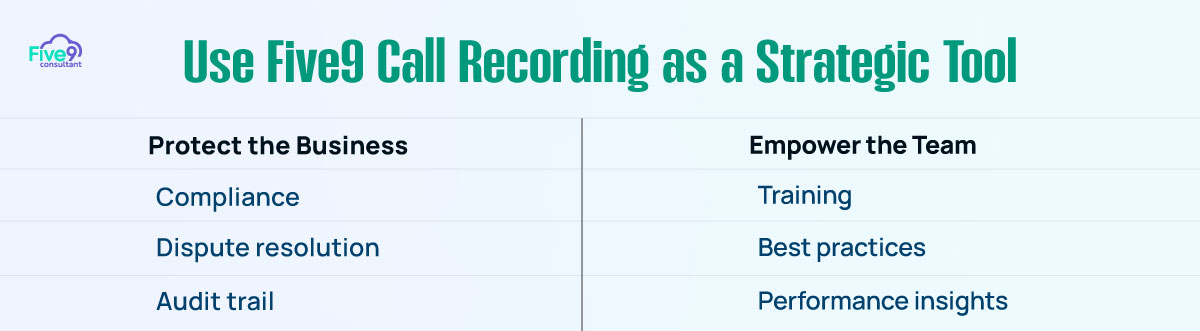
Implementing a smart call recording policy in Five9 is about more than compliance. It’s about building a culture of transparency, improvement, and accountability. When agents know their calls may be reviewed, they stay sharp. When supervisors have recordings at their fingertips, coaching becomes easier. And when legal or QA teams need to investigate, the evidence is there and properly organized.
By selecting the right recording method, setting clear notifications, tagging interactions, and securing access, you can utilize recordings to enhance both your customer experience and internal performance. Recordings are not just stored data. They’re stories, training tools, compliance records, and insights waiting to be heard.
FAQs
Is it legal to record customer calls in all regions?
Not always. Laws vary by country and state. Some require one-party consent, while others require the consent of both parties. Always check local regulations before implementing recording.
Can I automate call recording in Five9?
Yes. You can configure automatic recording for all calls or select campaigns. You can also allow manual or on-demand recording for flexibility.
How can I notify customers that their call is being recorded?
You can use a pre-recorded message at the start of each call or include a statement in your agent’s script to disclose the recording.
Who can access recorded calls in Five9?
Access can be restricted to specific roles such as supervisors, QA analysts, or legal teams. Role-based permissions help protect sensitive data.
How long should I keep recorded calls?
That depends on your business and legal requirements. Some companies retain calls for 30 to 90 days, while others, particularly in finance or healthcare, may store them for longer periods.