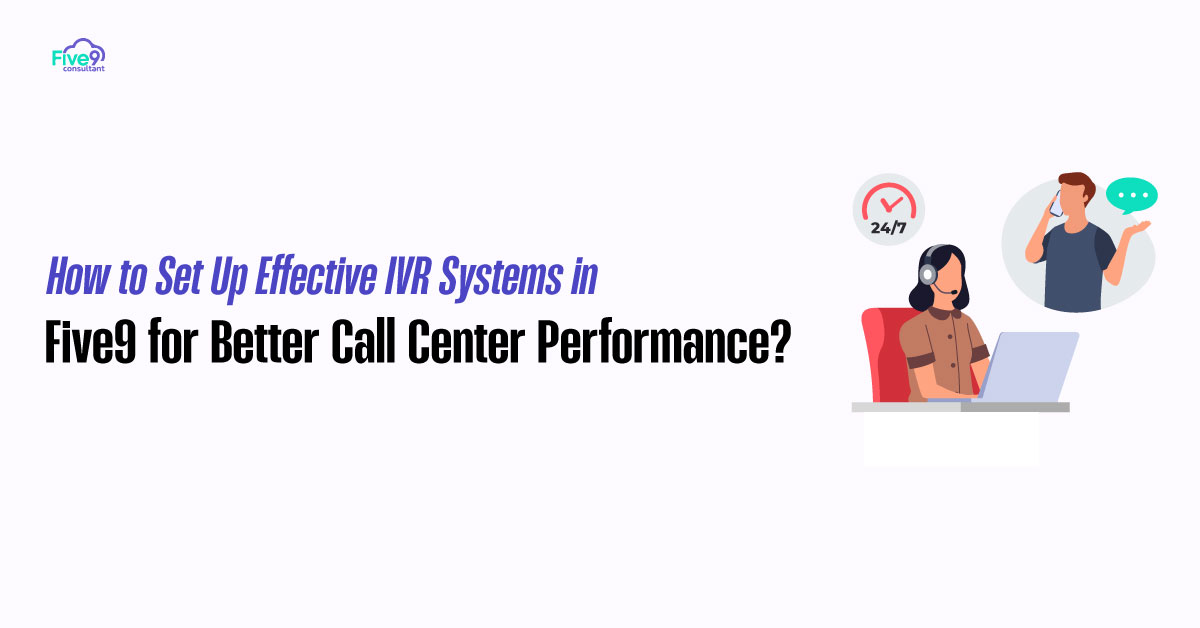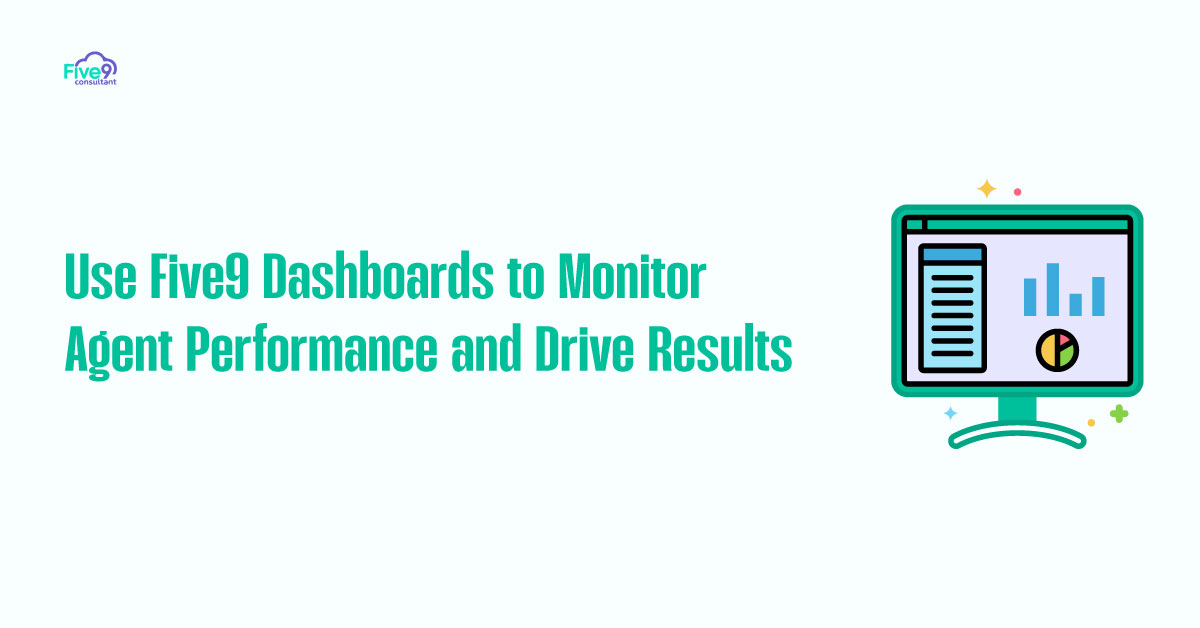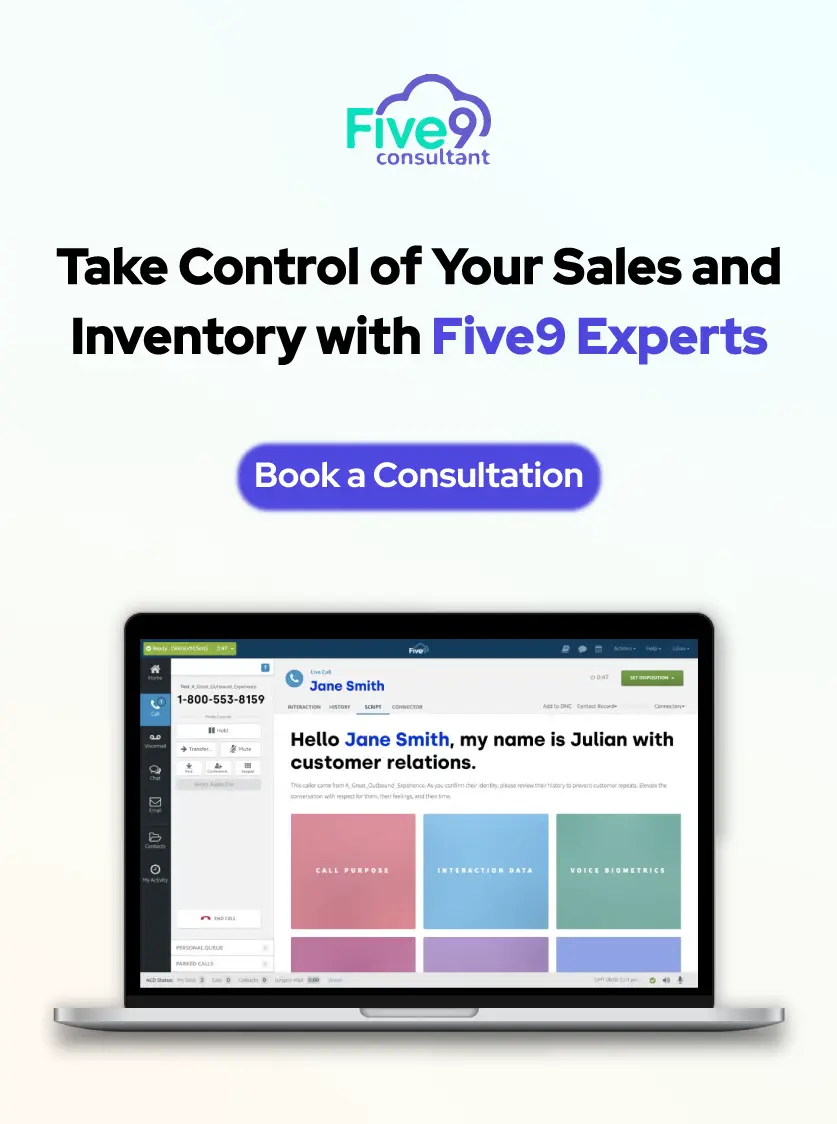In customer service, first impressions matter. That’s why your IVR (Interactive Voice Response) system plays a critical role in shaping the overall experience. When designed well, it can reduce wait times, improve call routing, and empower customers to solve simple issues without needing to speak to a live agent. But when the IVR is confusing or overloaded, it causes frustration, abandoned calls, and more pressure on your team.
Using Five9, you have access to a powerful and flexible IVR builder that lets you create intelligent, responsive menus. With the right strategy, your IVR can enhance customer satisfaction, reduce operational costs, and improve efficiency across your contact center.
Why IVR Is a Vital Part of the Contact Center Experience?
Your IVR is more than a greeting. It’s the starting point for your customer’s journey. It sets the tone, manages expectations, and either leads them toward a fast solution or pushes them into a frustrating loop. A well-crafted IVR can reduce the number of transfers, shorten the average handle time, and ensure that the right agent receives the right call. It also allows your team to serve more customers, even during peak hours.
Customers today expect speed and simplicity. When your IVR delivers both, it becomes a valuable tool for enhancing customer satisfaction and fostering brand loyalty.
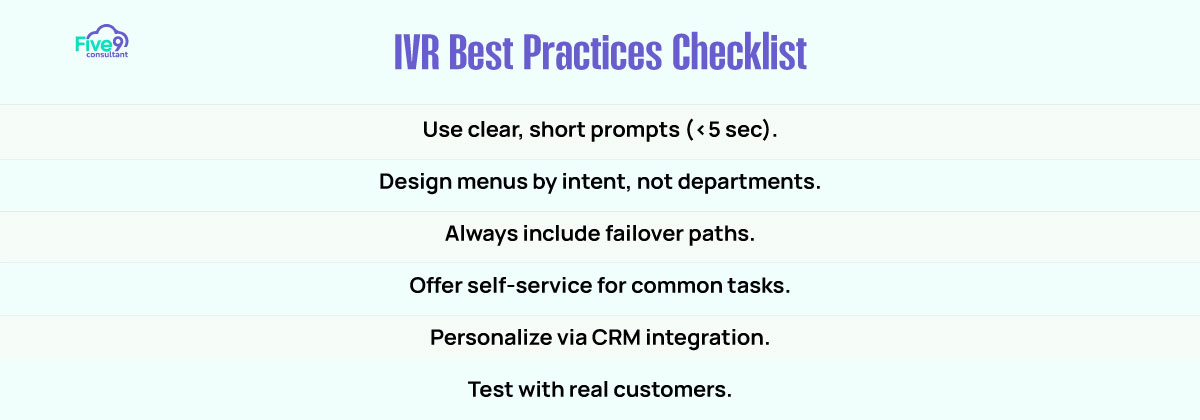
Use Clear Language and Keep Prompts Short
The first step in designing an effective IVR is to use clear, conversational language. Avoid jargon and long explanations. Customers don’t want to listen to lengthy intros or complex choices. Instead, guide them quickly and clearly.
For example, instead of saying, “For inquiries related to your recent billing cycle and payment discrepancies,” say, “Press 1 for billing.” Use language your customers use. Think like them, not like your internal departments. Each IVR prompt should be short and take less than five seconds to hear. This keeps the system snappy and prevents callers from zoning out or hanging up.
Build Menu Flows Based on Customer Intent, Not Departments
One of the biggest mistakes in IVR design is organizing options by your company’s internal teams. Customers don’t care about department names. They prioritize resolving issues such as refunds, login problems, or billing errors.
Build your IVR tree around what the customer wants to accomplish. Group related issues together and keep choices logical. For example, if someone selects “technical support,” you can then offer options like “internet issues,” “software problems,” or “device setup.” This hierarchy helps route calls to the right team without confusion.
The more intuitive your structure is, the less time customers spend navigating menus or waiting for transfers.
Always Include Failover Paths to Prevent Dead Ends
Every IVR system needs a backup plan. What happens if a caller doesn’t press any buttons? Or press the wrong key? Without proper failover logic, the call could get dropped or loop endlessly.
Five9 enables you to set up failover routes that direct customers to a useful destination when input is missing or invalid. You can replay the menu, send them to voicemail, or direct them to a general queue. This ensures that no call gets lost and customers aren’t left feeling abandoned.
Failover paths are essential for accessibility and consistency. They also help reduce complaints from callers who get stuck in the system without a clear way out.
Add Self-Service Options for Common Customer Tasks
One of the most powerful features of IVR is its ability to let customers help themselves. Not every call needs to go to an agent. In fact, many customers prefer solving simple issues without human assistance.
With Five9, you can set up self-service options within the IVR flow. These might include:
- Checking order or shipping status
- Confirming an appointment
- Updating account information
- Paying a bill
- Resetting a password
These tasks can often be completed faster through automation than by speaking with an agent. Self-service reduces the number of calls in your queue, allowing agents to focus on more complex or sensitive issues.
Use CRM Integration to Personalize the IVR Experience

Five9 becomes even more powerful when integrated with your CRM platform, such as Salesforce, HubSpot, or Microsoft Dynamics. With CRM integration, you can create personalized IVR experiences that adapt based on the caller.
When a customer calls, the IVR can pull their account status, purchase history, or support level. For example, VIP customers can be routed to senior agents, or repeat callers can be sent to the agent they previously worked with.
This level of personalization not only improves efficiency but also makes customers feel recognized and valued. It speeds up resolution by eliminating the need to repeat information and helps agents deliver better service with full context already on screen.
Test Your IVR with Real Customers, Not Just Your Team
After you build your IVR, don’t assume it’s perfect just because it looks good on paper. Your internal team may understand the menu options easily, but that doesn’t mean your customers will. The best way to refine your IVR is to test it with real users.
Ask customers to call the line and give feedback. Did they understand the menu options? Were any instructions confusing or too fast? Could they complete their task without frustration?
You should also monitor performance using Five9’s analytics dashboard. Look for drop-off points, repeated selections, and frequent transfers. These are signs that part of your IVR needs improvement.
Testing ensures your IVR aligns with real-world expectations and helps you fix pain points before they become bigger problems.
Build Smarter IVRs with Five9 to Enhance Every Customer Call
An IVR system isn’t just a call menu. It’s a strategic part of your customer experience. Done well, it improves efficiency, reduces costs, and makes your business more responsive. With Five9, you can design intelligent, customer-friendly IVR flows that are perfectly aligned with your operations.
By focusing on clarity, intent-based menus, self-service options, failover logic, and CRM personalization, your IVR becomes a true asset rather than a bottleneck. And when you test it with real users and analyze its performance, you ensure it evolves with your business needs. Start building a smarter IVR system today. Your agents will thank you. More importantly, your customers will too.
FAQs
Can I build and launch an IVR in Five9 without coding experience?
Yes. Five9 offers a visual drag-and-drop IVR builder that enables easy creation and editing of call flows, eliminating the need for technical skills.
How many menu levels should I include in my IVR?
It’s best to limit your IVR to two or three levels. Anything more becomes confusing for most callers, increasing the risk of call abandonment.
Can I personalize IVR routing based on caller data?
Yes. Five9 supports CRM integration, allowing you to route calls based on customer status, location, past interactions, or service tier.
What happens if a caller makes no selection in the IVR?
You can configure Five9 to redirect the call to a general queue, voicemail, or replay the menu. This ensures no calls are dropped.
Are self-service features hard to set up in Five9?
No. Five9 supports automated actions such as order tracking, balance checks, and appointment confirmations through IVR with minimal setup effort.