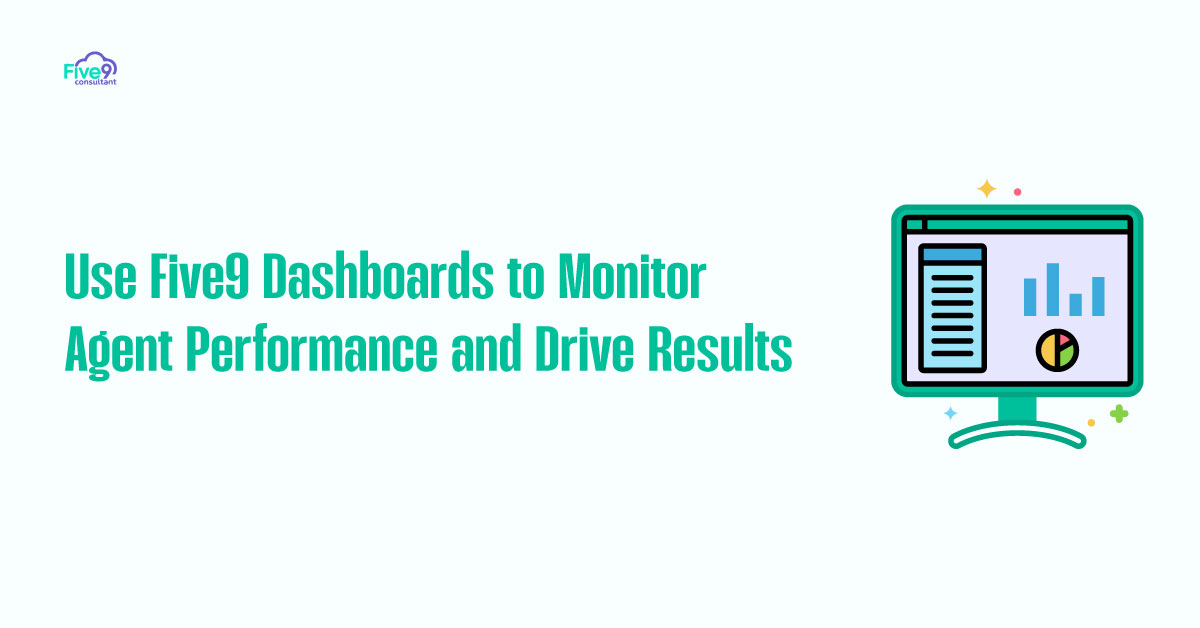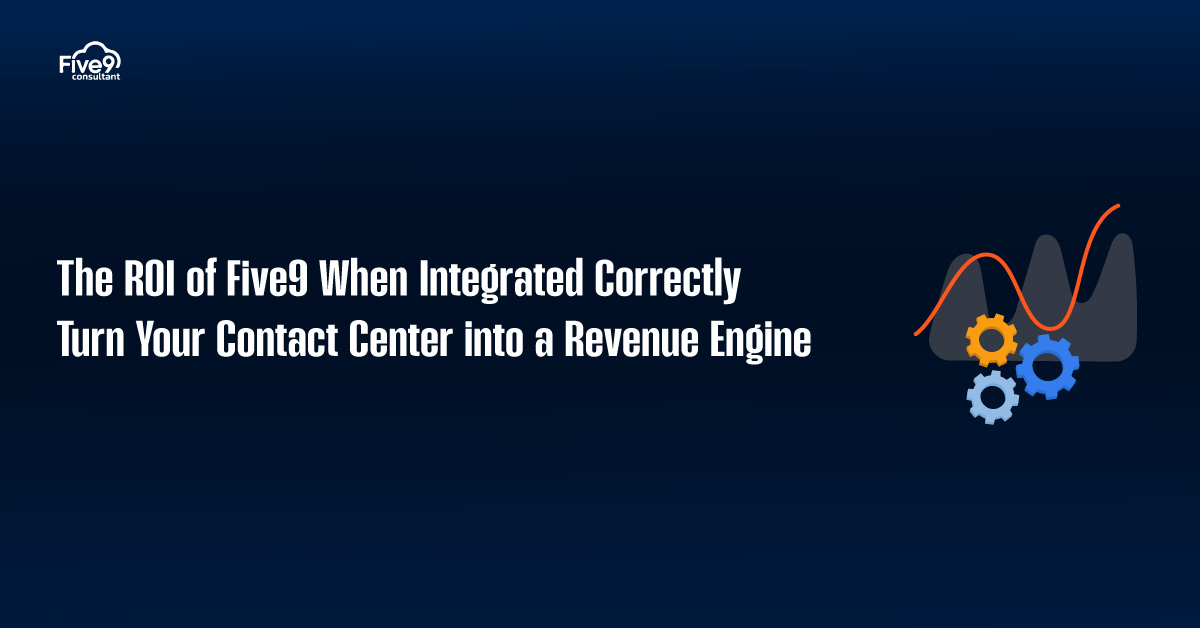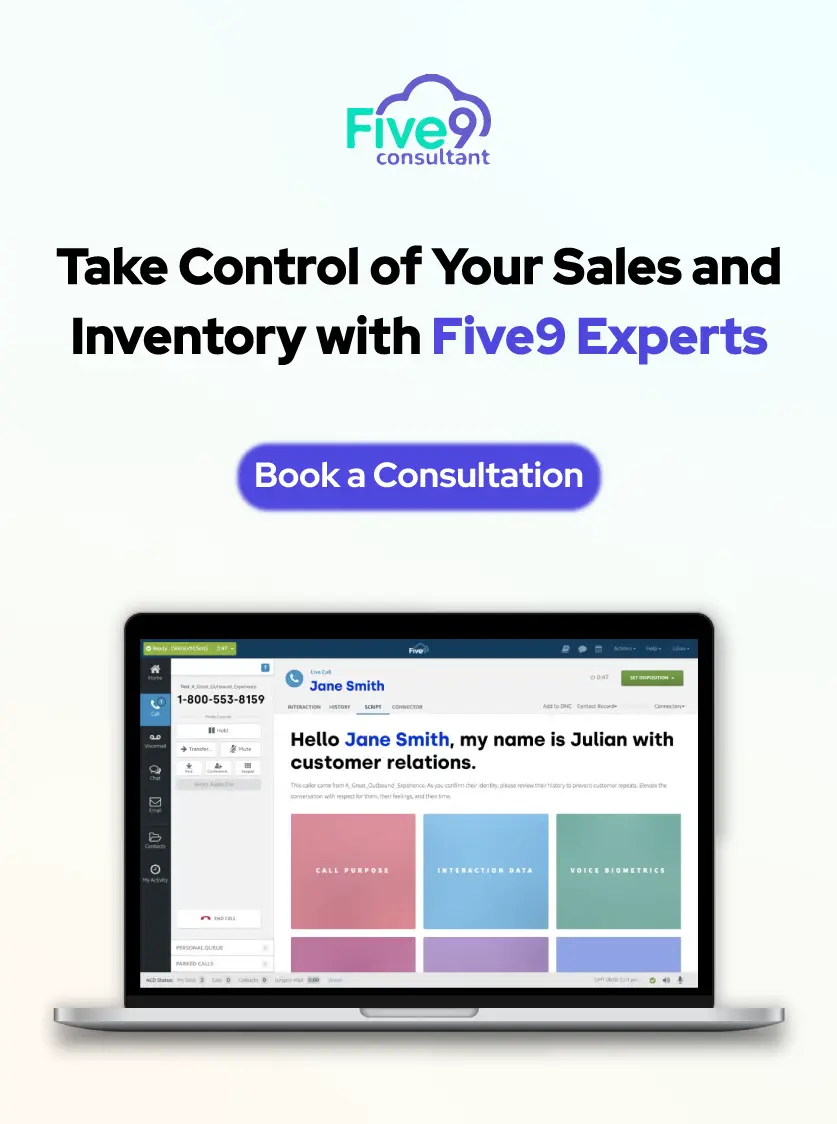Running a modern contact center without real-time insights is like driving with your eyes closed. You might get where you’re going, but chances are you’ll hit a few walls on the way. In today’s fast-paced environment, real-time reporting is not just a convenience; it’s a necessity. It is absolutely essential for managing performance, maintaining service levels, and staying agile when call volumes spike.
Thankfully, Five9 makes it easy to build real-time reports and alerts that help you stay on top of your operations. Whether you manage a team of 10 or oversee a large-scale enterprise contact center, this guide will show you how to create custom dashboards, trigger live alerts, and feed critical data to your team in real-time.
Why Real-Time Call Reporting Matters?
In contact center operations, a delay in response can mean the difference between a satisfied customer and a lost one. Real-time reporting enables you to react immediately when something goes wrong, rather than discovering the issue after the damage is already done.
Whether it’s a sudden spike in missed calls, a growing backlog in the queue, or agents staying on break for too long, you need to know now, not later. Five9 provides you with the tools to monitor everything as it happens and intervene before service levels decline.
How to Build Real-Time Reports in Five9?
To get started, you will need to use either the Five9 Supervisor Application or the VCC Reports module. Both tools offer customizable dashboards that display real-time activity across your entire contact center.
Begin by setting up widgets or tiles for the most important metrics. Some high-impact data points to include are:
Active calls – See how many live conversations are happening across your team
Longest queue wait – Know which customers have been waiting the longest
Agents available or on break – Get visibility into your workforce status at a glance
SLA compliance – Track whether calls are being answered within target thresholds
Each of these metrics updates in real time and can be color-coded or highlighted when certain limits are exceeded. This makes it easy to identify problems and take prompt action without having to dig through layers of data.
Set Up Smart Alerts for Instant Action
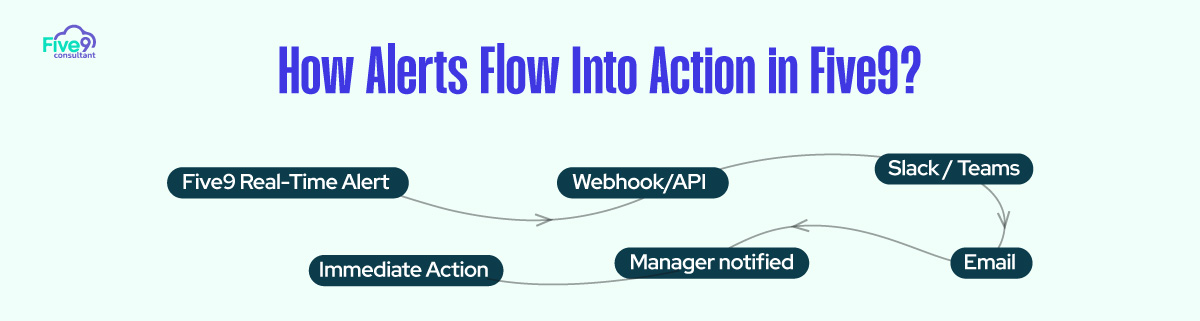
Reports are powerful, but alerts are where real-time systems truly shine. With Five9, you can set up live alerts to notify managers and supervisors the moment performance drops.
Here are a few essential alerts you should consider building into your workflow:
SLA Breach Alert
Trigger a notification when wait times exceed your acceptable threshold. For example, if customers wait longer than 2 minutes, send an instant alert to the floor supervisor so they can reallocate staff.
Call Queue Overflow
If the number of callers in a queue grows too large, that is a sign your team is overwhelmed. Set an alert to notify your operations team when queues hit critical volume.
Missed Call Spike
Missing a few calls may be normal. A spike could indicate a system error, an agent issue, or a scheduling problem. Trigger alerts when missed calls exceed a set number within a specified time frame.
These alerts help you stay proactive and avoid service failures before they affect your customers.
Feed Real-Time Alerts to Your Communication Tools
Alerts are only useful if they are seen and acted on quickly. That is why Five9 allows you to route alert messages into the tools your team already uses every day.
You can feed alerts directly into Slack, Microsoft Teams, or email using Five9 APIs or webhooks. This ensures that when something goes wrong, the right people are notified instantly wherever they are.
For example, you can set a webhook that pushes a notification to a Slack channel every time the queue exceeds 20 calls. Or, email the operations lead when the longest wait time goes beyond your SLA.
This integration closes the loop and brings accountability to your alerting system. No more checking dashboards every five minutes. Let the system tell you when to act.
Customize Dashboards for Different Roles
Not everyone in your organization needs the same level of detail. Supervisors may need to see agent activity, while executives are more interested in SLA trends or staffing performance.
Five9 enables you to create role-specific dashboards, allowing each team member to view the most relevant data for their specific role. You can even display certain dashboards on wallboards to drive visibility, motivate agents, and reinforce key performance goals.
By customizing views, you ensure that your team is not overwhelmed by irrelevant data and stays focused on what matters most for their role.
Real-Time Data Is Your Competitive Advantage
Real-time reporting in Five9 is not just about staying informed; it’s about making informed decisions. It is about staying ahead. With smart dashboards and intelligent alerts, you can anticipate problems, fix issues before they escalate, and maintain a consistently high level of customer service.
Building these reports and alerts is not difficult, and the payoff is huge. When your team can react in real time, you reduce abandonment, increase efficiency, and boost customer satisfaction across the board.
With Five9’s real-time capabilities, your contact center becomes more agile, more responsive, and more effective every minute of every day.
FAQs
What is the best way to access real-time data in Five9?
Use the Five9 Supervisor Application or VCC Reports module to create dashboards and view live call metrics, agent status, and queue trends.
Can I send real-time alerts from Five9 to Slack or Teams?
Yes. Five9 supports API and webhook integrations that enable you to push alerts into communication platforms such as Slack, Microsoft Teams, or email.
What triggers should I use for real-time alerts?
Common triggers include SLA breaches, queue overflow, spikes in missed calls, and agent availability issues.
How can I customize dashboards for different roles?
You can create unique dashboards for agents, supervisors, and executives. Each view can display the metrics most relevant to that person’s responsibilities.
Are real-time dashboards only for large contact centers?
No. Even small and mid-size teams benefit from real-time visibility. Dashboards enable you to make faster decisions and enhance service quality at any scale.