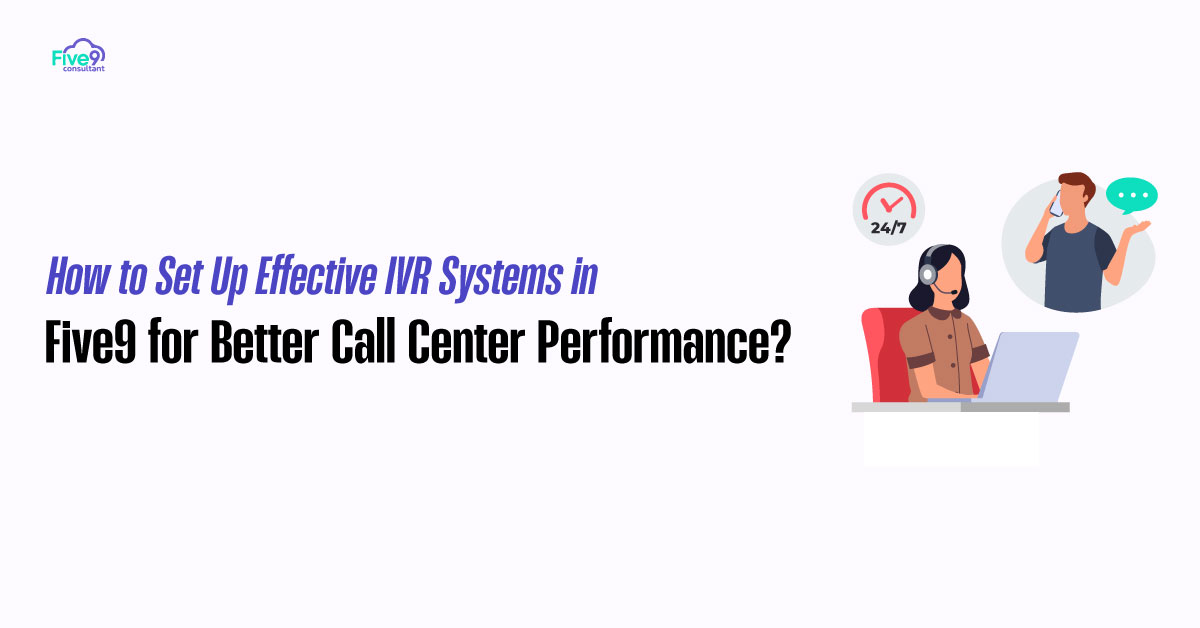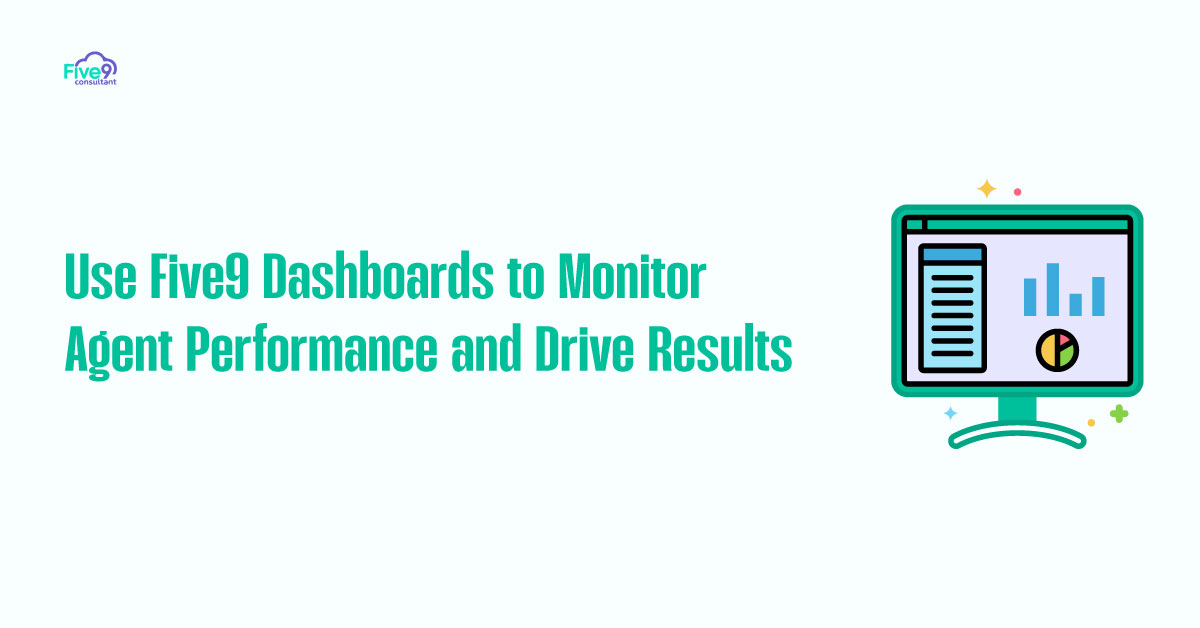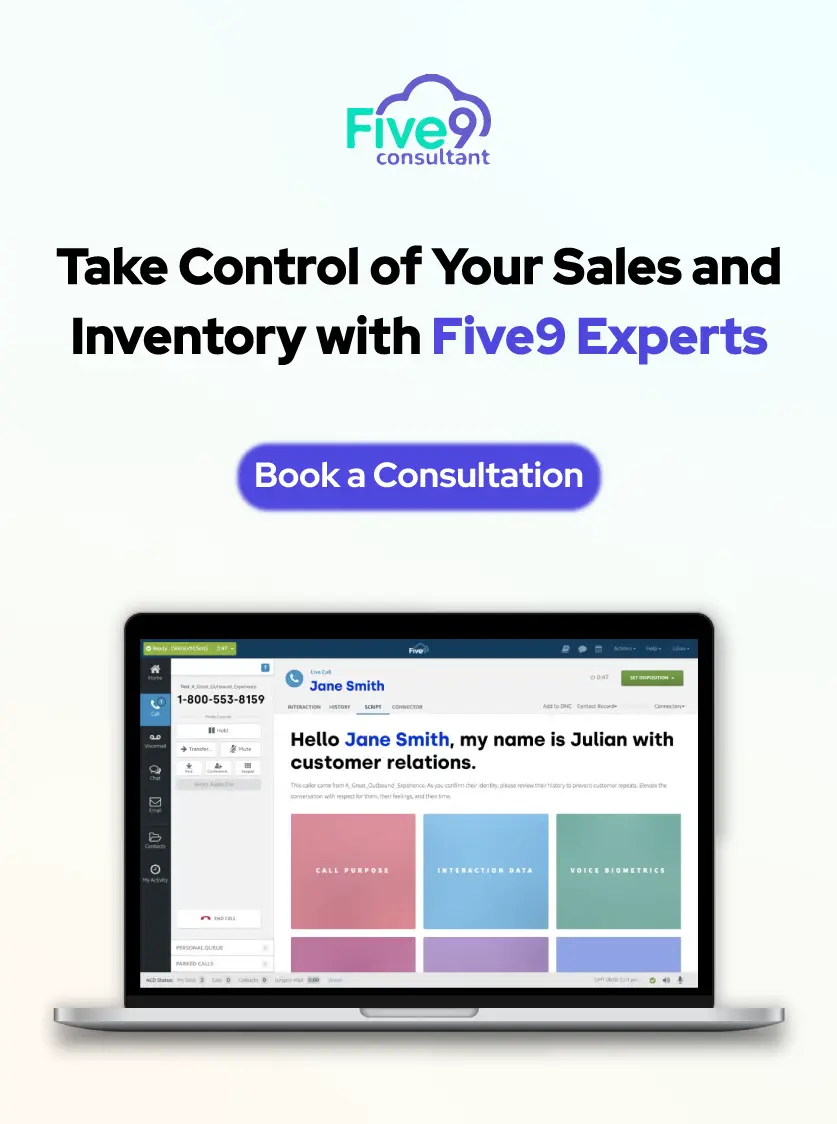Managing a call center used to mean rows of desks, blinking headsets, and on-site supervisors pacing the floor. Today, an increasing number of companies are operating fully remote contact centers without compromising quality or productivity. With the right tools and structure, a distributed team can operate just as effectively as one under the same roof.
That’s where Five9 stands out. Designed with cloud flexibility in mind, Five9 helps you build, manage, and scale a high-performing remote call center. Whether you’re transitioning to a virtual model or starting from scratch, this guide will walk you through the process of making it happen.
Why Five9 is Built for Remote Teams?
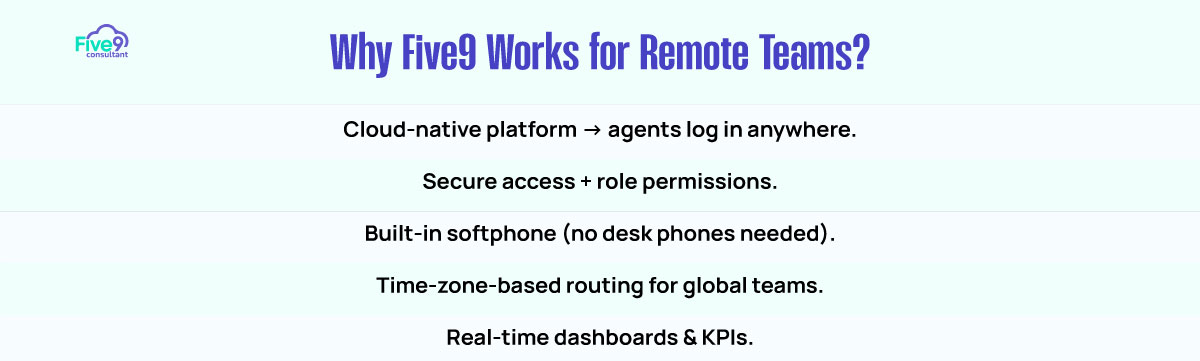
At its core, Five9 is a cloud-native platform. That means agents can log in securely from anywhere with an internet connection. There’s no need for complex hardware installations, expensive office leases, or on-premise PBX systems. Your workforce becomes flexible, scalable, and global.
With built-in tools for routing, monitoring, coaching, and CRM integration, Five9 enables a remote-first call center to support remote teams without compromising control over operations or performance.
Core Setup for Managing a Remote Call Center in Five9
The foundation of a thriving virtual contact center is a reliable and secure setup that empowers both agents and supervisors.
Five9 offers a cloud-based login system that enables agents to access the platform securely from any location. Admins can define role-based permissions to restrict access where needed and ensure compliance across all regions.
A significant benefit is the integrated softphone. Unlike legacy systems that require desk phones or physical equipment, Five9 enables agents to handle calls directly from their laptops or headsets through a browser or desktop application.
If your team spans multiple regions, time zone-based queue routing becomes essential. Five9 allows you to route calls based on the customer’s time zone, ensuring they’re always matched with an available agent during working hours.
To maintain high visibility, real-time performance dashboards are accessible to team leads and supervisors. From a single screen, managers can monitor key metrics, including average handling time, agent availability, call volume, and SLA compliance.
Maintain Culture and Accountability in a Remote Call Center
Tools are only half the equation. To build a thriving remote call center, you must foster a culture of open communication, trust, and accountability.
Five9’s Whisper and Barge features enable supervisors to coach agents live during calls without the customer being aware of it. This makes remote training seamless and non-disruptive. New hires can receive real-time guidance, and struggling agents can be supported without requiring follow-up meetings.
Running daily huddles via Zoom or Slack creates consistency and keeps everyone aligned. Use these quick check-ins to review goals, recognize wins, and reset priorities. Even five to ten minutes each morning can dramatically boost morale and focus.
Clear expectations are critical in remote environments. Establish guidelines for agent statuses, such as “Available,” “Break,” “Training,” or “After Call Work.” Encourage agents to communicate schedule changes and availability through internal channels, allowing supervisors to stay informed in real-time.
Build Structure for Remote Onboarding and Training
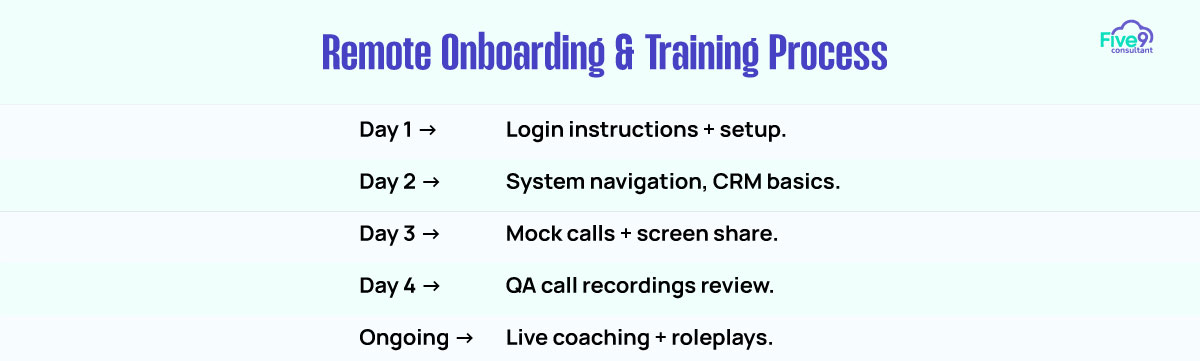
Scaling a remote call center means constantly onboarding new agents. Without a physical training room, structure and clarity become even more important.
Start with a defined onboarding process. Provide new hires with login instructions, walkthrough videos, CRM training modules, and a checklist of setup steps. Schedule their first few days to focus on system navigation, softphone usage, and best practices for dispositioning.
Utilize screen-sharing tools during training sessions to demonstrate Five9’s interface, CRM integration, and call handling workflows. Have new agents complete mock calls and roleplays with supervisors or experienced team members.
With Five9, you can even record live calls for QA or training. New agents can listen to past examples of good customer service and common scenarios to accelerate their learning and ramp up faster.
Performance Tracking and Motivation for Remote Agents
Remote work can sometimes lead to a disconnect between effort and recognition. Five9 makes it easy to track agent performance in real time, ensuring visibility and fairness.
Supervisors can monitor KPIs like call volume, AHT (Average Handle Time), FCR (First Call Resolution), and disposition accuracy. These metrics can be reviewed in weekly 1:1s or team meetings to set goals and offer personalized coaching.
To drive motivation, consider using wallboard-style dashboards to display performance in shared channels, such as Slack. Celebrate top performers publicly and offer incentives for weekly improvements. Even small rewards or shoutouts go a long way in remote teams.
Best Practices for Scaling Up
As your remote team grows, the systems you use must grow with it. Here’s how to ensure Five9 remains your engine for growth:
- Standardize your setup across teams and geographies
- Automate task creation, follow-ups, and escalation workflows using dispositions
- Use reports to identify staffing gaps, peak hours, and coaching needs
- Keep remote policies visible and updated in your knowledge base
- Reinforce cultural touchpoints like team retros, peer feedback, and async celebrations
Five9 provides you with the tools, but it’s your structure, rhythm, and values that bring remote excellence to life.
Remote, Not Disconnected
A remote call center doesn’t have to feel distant or chaotic. With the right platform and smart systems in place, your team can stay connected, empowered, and high-performing, regardless of where they log in from.
Five9 gives you everything you need to scale with confidence, from cloud-based call handling to performance tracking and live coaching. By combining clear expectations with real-time tools and thoughtful rituals, you build a virtual contact center that’s just as strong, engaged, and customer-focused as any in-office team. Remote-first doesn’t mean remote-second in performance. With Five9, it means faster, leaner, and smarter.
FAQs
Can I run an entire call center remotely with Five9?
Yes. Five9 is a cloud-based platform designed to support full virtual operations, including calling, routing, reporting, and coaching.
Do remote agents need special hardware?
No. Agents can use laptops and standard headsets. Five9 includes a built-in softphone, so no desk phones are required.
How can I coach agents remotely in real time?
Use Five9’s Whisper and Barge tools to monitor live calls, offer private feedback, or step in when necessary.
How do I manage time zones for global teams?
Five9 enables queue routing based on time zones, ensuring customers connect with the right agent at the right time.
What’s the best way to build culture with a remote team?
Daily video huddles, peer recognition, live dashboards, and ongoing coaching help maintain team unity and motivation.